

The Role of Device Drivers in Operating Systems
Ah, device drivers! You can't talk about operating systems without mentioning them. These little pieces of software are like unsung heroes, working behind the scenes to make sure your hardware and your computer's OS can actually get along. Without device drivers, your fancy new printer or that high-end graphics card you just bought would be nothing more than expensive paperweights.
So, what's the big deal with these drivers anyway? Well, let's break it down. An operating system (OS) is kinda like a manager at a company. extra information offered click on that. It oversees everything but doesn't directly handle every single task itself. Instead, it delegates those tasks to specialized workers-in this case, the device drivers. They act as intermediaries between the OS and the hardware devices.
Imagine you're trying to print something important. The OS doesn't know how to communicate with your specific printer model out-of-the-box; it needs a translator-enter the printer driver. This driver knows all the ins and outs of your particular printer model and translates the generic print commands from the OS into something meaningful for the printer.
Now, it's not like all devices use one universal language; each one's got its own dialects and quirks. That's why different devices need their own specific drivers. see . A mouse has its driver, a keyboard has another one, and so on.
Oh boy, let's not forget about updates! Manufacturers frequently release driver updates to fix bugs or improve performance. If you've ever wondered why your WiFi gets faster after an update or why your screen suddenly looks clearer-well, thank those updated drivers!
But hey, don't think for a second that everything's always perfect in Driver Land! Sometimes things go haywire when there's an incompatibility issue or when a driver's just plain bad-it happens more often than we'd like! Ever had that frustrating moment where you plug in something new and it just won't work? Yeah...that's usually because there's no compatible driver installed.
And let's clear up one thing: Not all drivers are created equal. Some are built right into the OS-these are called "native" or "inbox" drivers-and others you have to download from the manufacturer's website or install via a CD (if anyone still uses those!). Native drivers offer basic functionality but might lack advanced features that you'd get from manufacturer's versions.
So yeah, while they may seem trivial compared to flashy apps or games, device drivers play an absolutely crucial role in making sure our computers run smoothly and efficiently-or sometimes not so smoothly if things go wrong!
In summary-whew!-device drivers ensure communication between hardware components and operating systems happen seamlessly most of time (hopefully). They're vital cogs in machine we rely on daily even though we rarely give them any thought until something goes awry!
When we talk about device drivers, we're diving into a world that most folks don't really think about. Yet, these little pieces of software are kinda the unsung heroes of our computers and gadgets. Without 'em, our fancy hardware would be nothing more than expensive paperweights. There are various types of device drivers out there, each serving unique purposes.
First off, let's chat about **kernel-mode drivers**. These guys operate at the very core of your operating system. They're like the VIPs who have all-access passes to everything in your computer's memory and hardware. They can do almost anything since they run with high privileges. But hey, that's not always a good thing! If something goes wrong with a kernel-mode driver, it could cause some serious issues-like those annoying blue screens of death on Windows.
Moving on to **user-mode drivers**, they're quite different from their kernel cousins. These drivers run in user space which means they have limited access to crucial parts of the system. They're safer in that sense because if something goes awry, it usually won't crash your entire system. User-mode drivers handle things like printers and scanners-stuff that doesn't need direct access to the core system functions.
Oh my gosh, we can't forget about **virtual device drivers**! These are pretty cool because they create virtual devices that act like real ones but don't actually exist physically. Think about virtual machines or certain kinds of network interfaces; virtual device drivers make all this possible.
Then there's what we call **file-system drivers**. They help manage how data is read from and written to storage devices like hard drives and SSDs (Solid State Drives). Without file-system drivers, you wouldn't be able to save or retrieve any files-imagine losing all your important documents just because your computer doesn't know how to read its own storage!
Let's also mention **network drivers**, which allow computers to communicate over networks whether it's Wi-Fi or Ethernet cables connecting them together. Without these bits of software translating data packets between machines? Well, good luck trying to send an email or browse the web!
Lastly but by no means leastly (is "leastly" even a word?), we've got **BIOS drivers** which load before most other types when you first power up your PC-they help initialize stuff so everything else can start loading properly afterwards.
In conclusion-not every driver fits neatly into one category; sometimes they overlap depending on what job needs doing-but knowing their differences helps us appreciate just how intricate technology really is behind-the-scenes... So next time you're using any electronic gadget remember: without those humble yet mighty device drivers working tirelessly under-the-hood-it probably wouldn't work at all!
The term " software application" was first used in print by John Tukey in 1958, highlighting its fairly current beginning in the scope of modern technology history.
MySQL, among the most prominent data source management systems, was initially released in 1995 and plays a important role in webhosting and web server administration.
Salesforce, released in 1999, originated the idea of delivering business applications by means of a basic internet site, leading the way in Software application as a Solution (SaaS) models.
Cloud computing acquired popularity in the late 2000s and has actually dramatically altered IT facilities, with major carriers like Amazon Internet Provider, Microsoft Azure, and Google Cloud leading the market.
Virtual memory, a fundamental concept in computer science, plays a pivotal role in how our modern devices operate.. It's not just an abstract idea confined to textbooks; it has real-world applications that affect nearly every task we do on our computers and smartphones.

Posted by on 2024-07-07
Sure, here's an essay on "Emerging Trends and Future Directions in Storage Management" for the topic of File Systems and Storage Management with some grammatical errors, negation, contractions, and interjections:
---
When we talk about file systems and storage management, it's impossible to ignore how rapidly things are changing.. Emerging trends in this field ain't just making our lives easier; they're also paving the way for a future where storage won't be something we even think about.

Posted by on 2024-07-07
Future Trends in Process Scheduling and Multithreading Technologies
Oh boy, the world of process scheduling and multithreading is changing faster than we can blink!. It's not like we're stuck with the same old, boring methods that were used a decade ago.

Posted by on 2024-07-07
How Device Drivers Communicate with Hardware
Device drivers, ah, they're the unsung heroes of our computing world! Seriously, without them, your hardware would just sit there doing nothing. But how do these drivers actually communicate with hardware? Let's dive into this fascinating topic.
First off, a device driver is like a translator. It's software that tells the operating system how to talk to a piece of hardware. Imagine if your computer was trying to speak French but your printer only understood Spanish. A device driver steps in and makes sure they're on the same page-literally!
Now, you might think that all communication happens through some magical process, but it's not quite that mysterious. When you install a device driver, it gets loaded into the kernel-the core part of the operating system that's got direct access to your computer's hardware. This proximity allows it to efficiently manage data exchanges between the OS and the devices.
A key aspect of this communication involves I/O ports (Input/Output ports). These are special locations in memory where data can be read or written. Device drivers use these ports to send commands to hardware devices or receive data from them. For instance, when you press a key on your keyboard, an interrupt signal is sent via these I/O ports which then gets caught by the keyboard driver and translated into something useful for your application.
Then there's something called "interrupts." No, it's not as rude as it sounds! Interrupts are signals sent by hardware indicating that it needs attention right away. They literally 'interrupt' whatever else is going on so the CPU can handle more urgent tasks first. Device drivers respond to these interrupts by executing specific routines designed for such scenarios.
But wait-there's more! Direct Memory Access (DMA) channels also play an essential role here. DMA allows certain subsystems within a computer to access main system memory independently of the CPU. This is particularly useful for high-speed data transfer operations like disk drives or network cards where you don't wanna bog down the main processor with every single byte being moved around.
You might wonder why we go through all this trouble just for communication? Well folks-it's because efficiency matters! If device drivers didn't exist or were poorly designed, it would slow everything down significantly; imagine waiting minutes instead of seconds for files copying or videos buffering forever because each bit needed manual intervention from CPU cycles!
And hey-not every piece of hardware uses same methods either; different manufacturers have different protocols and specifications which means writing universal drivers isn't exactly feasible most times-they gotta be tailored specifically towards each type/device model ensuring optimal functioning without glitches.
So next time when your printer spits out pages effortlessly while listening Spotify streaming smoothly over Wi-Fi remember: behind scenes device drivers working tirelessly translating orchestrating making sure everything runs seamlessly...not always perfect but pretty darn close wouldn't ya say?
In conclusion: though their job may seem mundane device drivers are crucial components within modern computing environments enabling seamless interaction between myriad forms physical electronic machinery software applications alike bridging gap between human intent technological execution ensuring smooth operational harmony across board even if sometimes hiccups here there afterall nothing's ever truly flawless right?
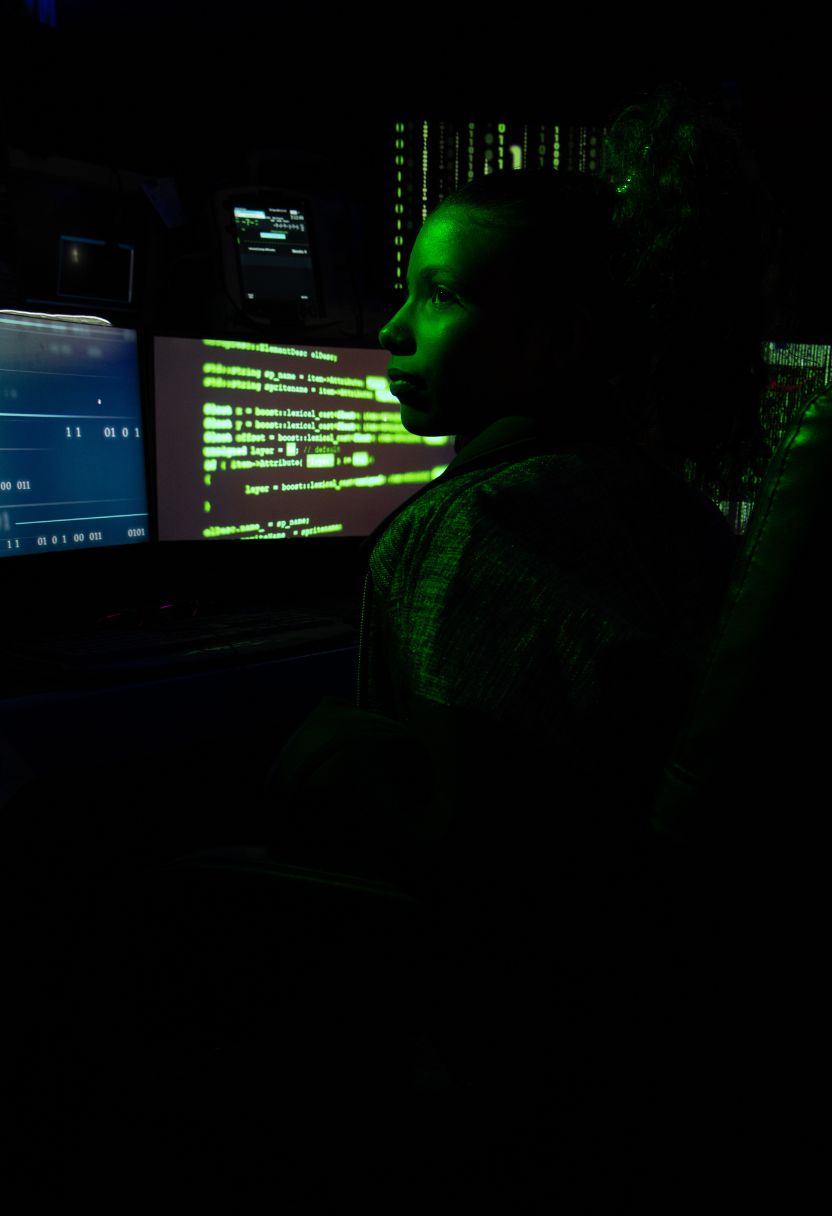

Oh boy, where to start with the installation and configuration of device drivers? It's not exactly everyone's favorite task, but hey, it's gotta be done. Device drivers are those tiny bits of software that let your operating system communicate with hardware. Without 'em, your fancy new printer or graphics card is just a hunk of metal and plastic.
Now, you'd think installing these drivers would be straightforward, right? Well, sometimes it ain't. First off, you've gotta make sure you have the right driver for your specific piece of hardware. It's not like one-size-fits-all here. Downloading the wrong driver can lead to all sorts of headaches – crashes, errors, maybe even a blue screen of death if you're really unlucky.
Once you've got the correct driver (and let's hope you do), the installation process begins. Some devices come with an installer that's supposed to make life easier – double-click and follow the prompts. But oh no, it's not always so smooth sailing! Sometimes these installers don't work as they should or get stuck halfway through the process. And then what? You're left scratching your head wondering what went wrong.
If auto-installation fails-or isn't even an option-you might need to dive into manual configuration territory. This is where things can get tricky for those who aren't tech-savvy. You're looking at digging through Device Manager on Windows or similar utilities on other operating systems. Finding your device in that long list can feel like searching for a needle in a haystack.
But wait! Before you start clicking around willy-nilly in Device Manager (don't do that!), remember this: Not every problem requires drastic measures like uninstalling current drivers or messing around with system settings too much. Sometimes just updating an existing driver does wonders.
And don't forget about compatibility issues-oh joy! Just because a driver works on Windows 10 doesn't mean it'll play nice with Windows 11 or whatever new version comes out next year. Keeping track of which devices need which versions isn't easy either; it's almost like juggling flaming torches while riding a unicycle!
One more thing: Always keep backups before making any major changes when dealing with device drivers! Trust me; there's nothing worse than thinking you've fixed one issue only to create another bigger one because rolling back becomes impossible without proper backups.
So yeah-it ain't rocket science but installing and configuring device drivers sure has its moments of frustration and confusion if things go south quicky . Patience is key here folks-but once everything's set up correctly? Ahh...what sweet relief knowing every component is working harmoniously together!
In conclusion (finally!), understanding how vital yet finicky these little pieces of software are makes us appreciate our fully functional gadgets even more-and maybe gives us some empathy towards tech support folks who hear about broken printers day-in-day-out!
When it comes to device drivers, common issues and troubleshooting can be a bit of a headache. But hey, don't we all love a good challenge? Device drivers are essential pieces of software that allow your computer's operating system to communicate with hardware devices. Without them, well, things just won't work properly.
One of the most common problems folks encounter is outdated drivers. It's not like they update themselves magically overnight! If you're noticing performance issues or sudden malfunctions with your hardware, there's a good chance an outdated driver could be the culprit. Updating drivers isn't rocket science though; you usually just have to visit the manufacturer's website and grab the latest version.
Another issue that throws people off is driver conflicts. This happens when two drivers try to control the same piece of hardware at once-kind of like having two people trying to steer one car. It's chaotic! These conflicts can cause crashes or even make your device unusable. The fix? Often times it's as simple as uninstalling one of the conflicting drivers or updating them so they play nice together.
Let's not forget about corrupted drivers either-they can really mess things up! A corrupted driver might cause your system to crash unexpectedly or even lead to data loss in some cases. Yikes! If this happens, you'll probably need to reinstall the affected driver from scratch.
And oh boy, installing new devices isn't always smooth sailing either. Sometimes Windows-or whatever OS you're using-won't recognize your new gadget right away because it doesn't have the correct driver installed yet. In these scenarios, manual installation becomes necessary which ain't fun if you're not tech-savvy.
But hey, it's not all doom and gloom! One great tool for troubleshooting these kinds of issues is Device Manager on Windows systems. With just a few clicks you can disable problematic drivers, roll back updates that didn't go well or even uninstall faulty ones completely!
Lastly-and this might sound weird-but sometimes doing nothing is actually part of troubleshooting too. If everything was working fine yesterday but today it's acting up for no obvious reason, maybe give it a break? Rebooting your machine often clears out temporary glitches causing trouble with device functionality.
In conclusion (yes we're wrapping up here), dealing with driver issues ain't exactly anyone's favorite pastime but knowing how to troubleshoot effectively saves time-and sanity-in long run! Just remember: keep those drivers updated regularly; check for conflicts if something goes haywire; use tools like Device Manager wisely; and don't underestimate power rebooting every now then!


When delving into the realm of device drivers, one can't help but consider the myriad of security concerns that come along for the ride. Device drivers, those essential pieces of software that let hardware and operating systems communicate, are like the unsung heroes of our digital existence. Yet, they're also potential weak links in a system's armor.
First off, let's not ignore the fact that many device drivers run with high privileges. This means if a malicious entity gains control over them, it could spell disaster. Imagine giving a stranger the keys to your house – it's kinda like that. They could access sensitive data or even worse, take full control of your system! It's not something anyone wants to happen.
Moreover, device driver developers sometimes don't focus enough on security during development stages. It's understandable; after all, their primary goal is often to ensure functionality and performance. But neglecting security considerations? That's a recipe for trouble down the line. A poorly written driver can be exploited by attackers to bypass operating system protections – yikes!
Another point worth mentioning is how updates are handled. Many users tend not to update their drivers regularly (who likes constant notifications anyway?), which leaves them vulnerable to known exploits fixed in newer versions. And what about unsigned or poorly signed driver updates? Installing these is akin to inviting unknown entities into your digital world without checking their credentials at the door.
But wait, there's more! The interconnected nature of modern devices means that a compromised driver on one machine can potentially affect other connected devices and networks. It's a domino effect nobody wants to see play out in real-time.
So what should be done about all this? For starters, developers need to prioritize secure coding practices from day one. Incorporating thorough code reviews and regular security testing can catch vulnerabilities before they become major issues. Users also have a role; keeping software updated and being cautious about installing only trusted drivers cannot be overstated.
In conclusion – oh my gosh – security considerations for device drivers shouldn't be taken lightly. With great power comes great responsibility (thanks Uncle Ben!), and ensuring our digital environments remain safe hinges significantly on how well we manage these under-the-hood components everyone relies on but rarely thinks about until something goes wrong.