

Memory management is a crucial aspect in the realm of computer science, dictating how a computer's memory resources are allocated, managed and freed. It involves various key concepts and terminologies that one must understand to fully grasp its complexity. Without effective memory management, systems would be inefficient or even unusable.
additional information readily available see it. One fundamental concept is **memory allocation**. This refers to the process of assigning blocks of memory to different programs or processes running on a system. There's two main types: static and dynamic allocation. Static allocation occurs at compile time and doesn't change during execution, whereas dynamic allocation happens at run-time, providing more flexibility but also requiring careful handling to avoid errors like memory leaks.
Speaking of which, **memory leaks** are another significant term in this field. A memory leak happens when a program fails to release discarded memory, leading over time to reduced performance or system crashes. It's not just frustrating but can be downright disastrous for long-running applications or servers.
Another vital term is **paging**, which is all about dividing physical memory into fixed-size blocks called pages. Paging allows the operating system to use disk storage as 'virtual' RAM – it's kinda like an extension cord for your computer's short-term memory! It helps in managing large tasks by swapping data that's not currently needed out to disk storage so that active processes can run smoothly within limited physical RAM constraints.
Then there's **segmentation**, which divides programs into variable-sized segments based on their logical divisions (like functions or objects). Unlike paging, segmentation gives programs chunks of varying size depending on their needs - more efficient but also more complex.
**Fragmentation** ain't something you wanna ignore either; it's when free memory is broken into small pieces scattered throughout physical RAM. External fragmentation refers to wasted space outside allocated regions while internal fragmentation occurs inside them due to block size mismatches.
And we can't forget about **garbage collection**, a form of automatic memory management where the system periodically reclaims unused or "garbage" data that's no longer referenced by any application. This helps prevent those pesky memory leaks but can introduce pauses in program execution as it does its cleanup work.
Also worth mentioning is **swapping**, where entire processes are moved between main memory and secondary storage (like hard drives) based on need and activity levels. Swapping ensures that active processes get enough attention while inactive ones don't hog precious RAM space.
Understanding these terms won't make you an expert overnight – practice and experience play huge roles too! But having this foundation certainly eases navigating through the complexities of how computers manage their finite resource called 'memory.' So next time ya hear someone griping about their slow PC – well now ya know there's quite a bit goin' on under the hood!
Memory management is a crucial aspect of computer systems, and understanding the different types of memory-specifically volatile and non-volatile memory-is essential. Let's dive into these two categories without getting too technical but still grasping their core differences.
First things first, volatile memory isn't something that sticks around. It's like having a short-term memory in humans; it forgets everything once the power is off. Imagine you're writing an essay on a piece of paper, but instead of saving it, you just leave it there. If someone comes along and takes away your paper (or if the power goes out), poof! Your work's gone. That's what happens with volatile memory, also known as RAM (Random Access Memory). It provides fast access to data that the CPU needs right now but doesn't hold onto anything when there's no electricity.
On the flip side, non-volatile memory doesn't have this problem at all-it remembers everything even after you turn off your computer. Think about your hard drive or an SSD (Solid State Drive). You can save your essay there and come back to it later without worrying it'll disappear on you. Non-volatile memory stores data permanently, which means it's not dependant on power to retain information.
Now, let's talk a bit about why we'd need both types of memory in our computers 'cause they serve different purposes really well. Volatile memory is super quick! When you're running applications or doing multiple tasks at once, RAM allows for swift access and smooth performance because it can fetch data almost instantly compared to non-volatile storage devices.
However-oh boy-if we only used volatile memory? We'd be in big trouble every time we shut down our computers! Nothing would be saved; you'd lose all your files each time you turned off your machine. That's where non-volatile storage steps in as our reliable friend who keeps everything safe and sound until we need it again.
But hey, don't get me wrong-non-volatile isn't always better just because it's permanent. It's slower compared to its volatile counterpart when accessing data needed for immediate use by the CPU. So while hard drives are fantastic for storing large amounts of data long-term, they're not suitable replacements for RAM when speed matters most.
In conclusion-and I can't stress this enough-we've got both volatile and non-volatile memories playing vital roles in how our computers operate efficiently day-to-day. Each type has its pros and cons: volatility means speed but temporary storage; permanence offers reliability yet slower access times. Understanding these differences helps us appreciate why modern computing relies on such diverse forms of memory management!
So next time someone asks ya about types of computer memory? You'll know exactly what's up!
Virtual memory, a fundamental concept in computer science, plays a pivotal role in how our modern devices operate.. It's not just an abstract idea confined to textbooks; it has real-world applications that affect nearly every task we do on our computers and smartphones.

Posted by on 2024-07-07
Sure, here's an essay on "Emerging Trends and Future Directions in Storage Management" for the topic of File Systems and Storage Management with some grammatical errors, negation, contractions, and interjections:
---
When we talk about file systems and storage management, it's impossible to ignore how rapidly things are changing.. Emerging trends in this field ain't just making our lives easier; they're also paving the way for a future where storage won't be something we even think about.

Posted by on 2024-07-07
Future Trends in Process Scheduling and Multithreading Technologies
Oh boy, the world of process scheduling and multithreading is changing faster than we can blink!. It's not like we're stuck with the same old, boring methods that were used a decade ago.

Posted by on 2024-07-07
Memory management is a critical aspect of computer science, and one can't ignore the importance of efficient memory allocation. Techniques for efficient memory allocation are essential for optimizing performance, reducing overhead, and ensuring that our applications run smoothly. But hey, it's not like this stuff is easy-peasy! Let's dive into some techniques without repeating ourselves too much.
First off, we have **dynamic memory allocation**. Now, don't get me wrong-static memory allocation has its uses-but dynamic allocation allows programs to request memory as needed during runtime. This flexibility can help in managing resources effectively. One popular method here is using **malloc()** and **free()** functions in C. These let you allocate and deallocate blocks of memory on-the-fly. However, if you're not careful with your pointers and allocations, you could end up with a dreaded memory leak or-gasp-a segmentation fault.
Next up is the concept of **pools and slabs**. Pool allocators divide memory into fixed-size blocks or "pools," making it easier to manage small objects. Slab allocation takes this idea further by organizing these pools into slabs containing multiple objects of the same type. The beauty here lies in minimizing fragmentation and speeding up allocation times since the size is already known.
Speaking of fragmentation-both internal and external-it's quite a pain! To combat this, we've got techniques like **compaction**, which involves relocating allocated objects to defragment free space. Another approach is **buddy system allocation**, where free memory is divided into partitions to try to keep similarly-sized chunks together.
Another nifty technique? Look no further than **garbage collection (GC)** mechanisms found in languages like Java or Python! GC automatically reclaims unused memory by identifying objects that are no longer accessible from any references in the program. There's different types of GC algorithms like mark-and-sweep or generational garbage collection; each comes with its pros and cons but they all aim at easing the programmer's burden regarding manual deallocation.
Let's not forget about **memory caching** either! Modern processors use caches to speed up access times by storing frequently used data closer to the CPU compared to main RAM storage. This doesn't directly relate only to how we allocate space but sure does affect overall performance significantly.
Finally-and I almost forgot this one-we've got something called **memory-mapped files** which allow files on disk to be mapped into virtual address space of processes accessing them just as if they were part of RAM itself! Super handy for large dataset manipulations without eating up precious physical RAM entirely!
So there ya go folks: a peek at various strategies involved in making sure our programs aren't hogging more than their fair share-or worse yet-crashing unexpectedly due inefficient handling practices surrounding system's most vital resource...memory!
Efficient memory management isn't rocket science-but it ain't trivial either! With proper understanding implementation these methods though any developer should able navigate through complexities ensuring smoother faster-running applications across board...or so we hope anyway!


When it comes to memory management in computer systems, two key methods often come up: paging and segmentation. These techniques, while different in their approaches, aim to optimize how a system handles memory allocation and access. They ain't perfect solutions but they sure have made quite a difference over the years.
Paging is like breaking down memory into small chunks called pages. Each page is of a fixed size, usually 4KB or something similar. When a program runs, it's divided into these pages which can be scattered throughout physical memory. This method helps to eliminate the problem of fragmentation since every chunk is uniform in size. Fragmentation ain't what you want in your system because it wastes precious memory space! Plus, with paging, it's easier for the operating system to manage and keep track of where things are stored.
But hey, it's not all sunshine and rainbows with paging. One big downside is that it can lead to what's known as "page thrashing." That's when the system spends more time swapping pages in and out of memory than actually executing tasks. Talk about frustrating! Furthermore, because pages are fixed sizes, sometimes you end up wasting space if your data doesn't fit perfectly into those predefined chunks.
On the flip side we have segmentation. Segmentation divides programs into segments which represent logical units such as functions or data structures. Unlike paging, segments are variable in size reflecting the actual structure of programs better. This makes accessing data within segments more intuitive cause it's organized logically rather than arbitrarily chopped up.
Of course, segmentations got its own set of problems too! For one thing managing variable-sized segments can result in external fragmentation – gaps between allocated memory blocks that can't be used efficiently by other processes needing larger contiguous spaces. And although segmentation provides better organization according to program logic yet implementing it requires complex hardware support making things more complicated overall.
Despite their flaws though both methods serve important roles depending on specific needs and constraints faced by operating systems designers'. Often times modern systems employ hybrid schemes combining aspects from both worlds aiming at balancing performance with efficiency.
In conclusion neither pagings nor segmentations offer foolproof answers alone but together they help us navigate through complexities inherent within managing memories effectively across diverse computing environments . It's kinda amazing seeing how far we've come from early days struggling just keeping track basic allocations now dealing sophisticated multitasking operations fluidly thanks advances propelled these foundational techniques forward!
Virtual Memory: Definition, Benefits, and Implementation
So, let's dive into virtual memory-an essential concept in the world of memory management. Virtual memory is a technique which allows the execution of processes that may not be completely in the physical memory (RAM). In simple terms, it creates an illusion for users that there is almost unlimited RAM available, even when there actually isn't. This trickery ensures that programs run smoothly without worrying about hardware limitations.
Now you might be wondering, what are the benefits of this virtual memory? Well, first off, it enables multitasking more effectively. Without it, running several applications simultaneously would be impossible-or at least incredibly inefficient. Imagine trying to write an email while streaming your favorite show and having a spreadsheet open. Without virtual memory handling things in the background, your computer would probably just throw up its hands and give up.
Another advantage is better use of physical memory space. It allows systems to use hard disk space as if it's part of RAM; this way programs can exceed actual physical RAM limits by "borrowing" some space from disk storage. You see less performance hits because data that's not immediately needed gets swapped out to disk space instead of cluttering up valuable RAM real estate.
However-let's not get ahead of ourselves-implementing virtual memory isn't all rainbows and unicorns. It's got its own set of challenges too! One major hurdle is managing what's called "page faults." When the system tries to access data that's been moved to disk storage (also known as paging), it has to fetch it back into RAM which slows down operations significantly if done frequently. Moreover, improper configuration or excessive reliance on virtual memory could lead systems into thrashing-a state where they're constantly moving data between RAM and disk rather than doing useful work.
But how do we implement this mysterious beast called virtual memory? The most common method involves using both hardware and software components working hand-in-hand. The operating system plays a crucial role by maintaining a page table-a kind of map showing where each piece of data should go between RAM and disk storage areas called swap spaces or paging files.
Hardware assists through something known as Memory Management Unit (MMU), which translates logical addresses used by programs into physical addresses used by hardware components like CPU caches or main memories themselves! Phew-that's quite technical but necessary for ensuring everything runs smoothly behind scenes without us noticing much lag during daily use!
In conclusion-not everything's rosy but hey-it works wonders making modern computing possible despite finite resources available physically within machines themselves! So next time your laptop doesn't crash under heavy load-you know who deserves credit: good old virtuous friend named Virtual Memory!
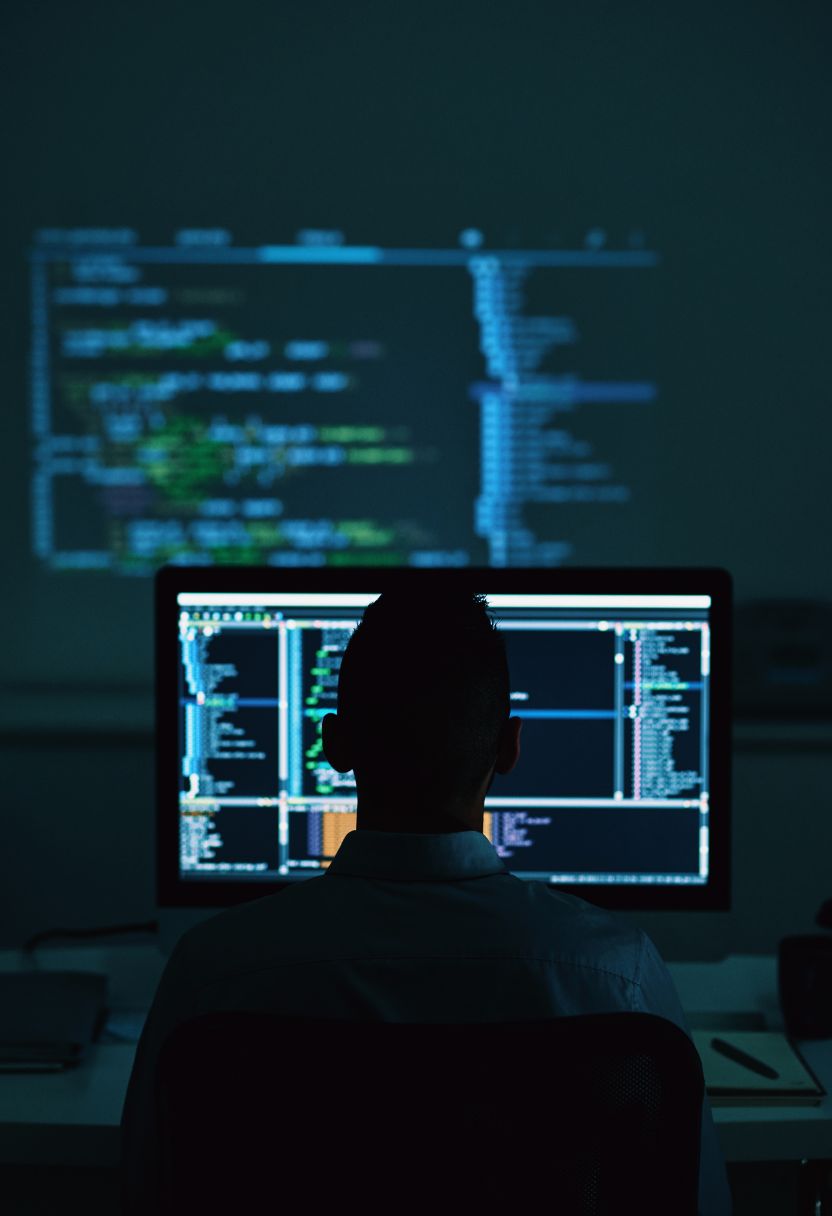
Memory management is a critical aspect of computer systems, ensuring that applications run smoothly and efficiently. However, there are several common issues that can arise in this area, along with various solutions to tackle them.
One frequent problem is memory leaks. A memory leak occurs when a program allocates memory but fails to release it back to the system. Over time, this can lead to reduced performance or even cause the application to crash. The solution? Well, it's not always straightforward. Developers need to carefully track their memory allocations and deallocations, using tools like Valgrind or AddressSanitizer to detect leaks.
Another issue we often encounter is fragmentation. This happens when free memory gets divided into small blocks over time, making it difficult for large contiguous chunks of memory to be allocated. Fragmentation can significantly degrade performance. To mitigate this issue, developers might use techniques such as garbage collection or defragmentation routines that periodically reorganize memory.
Then there's the dreaded out-of-memory error! When an application tries to use more memory than what's available on the system, it can't proceed further-ouch! To prevent this from happening, developers should implement proper error handling and perhaps limit resource-intensive tasks based on the current system's capacity.
Let's not forget about buffer overflows either-a security vulnerability where a program writes data beyond the bounds of allocated memory buffers. This can result in unexpected behavior or even allow attackers to execute arbitrary code. Solutions here include bounds checking and using safer functions that automatically handle buffer sizes.
But wait-there's more! Memory thrashing is another nasty issue where excessive paging operations occur between RAM and disk storage because too many processes are competing for limited physical memory. It ain't pretty; systems slow down dramatically under these conditions. The fix? Optimize your application's memory usage patterns and consider adding more physical RAM if possible.
And hey-let's talk about caching inefficiencies too! Poorly designed cache strategies can lead to unnecessary data retrievals from slower storage tiers instead of utilizing faster cache memories effectively. Fine-tuning your application's caching logic based on access patterns can make a world of difference.
In conclusion (yes-I know we're wrapping up), effective memory management involves addressing multiple challenges head-on: from leaks and fragmentation through out-of-memory errors and buffer overflows right down-to thrashing and caching inefficiencies-each requiring thoughtful solutions tailored specifically toward improving overall system performance while maintaining stability (and security) at every turn!
So there you have it-memory management isn't without its headaches-but with careful planning-and diligent monitoring-you'll be well-equipped-to conquer those pesky issues-that inevitably pop up along-the way!